Chapter 1
Preamble
In front of the wide range of possibilities given by the PGF/TikZ library, and in front of the apparent lack of
dedicated packages to UML diagrams, except to one specific diagram, such as pgf-umlcd (for class diagrams)
and pgf-umlsd (for sequence diagrams), I was to develop the TikZ-UML package, with a set of
specialized commands and environments for these diagrams. It is dedicated to succeed pst-uml
package, that was developped for similar reasons in PSTricks. Actually, the package contains
definitions of complete class diagrams, use case diagrams, sequence diagrams, state diagrams and
component diagrams in a quite easy way. Some improvements are still needed, but it is near the final
release.
Here is an example of class diagram you can draw:
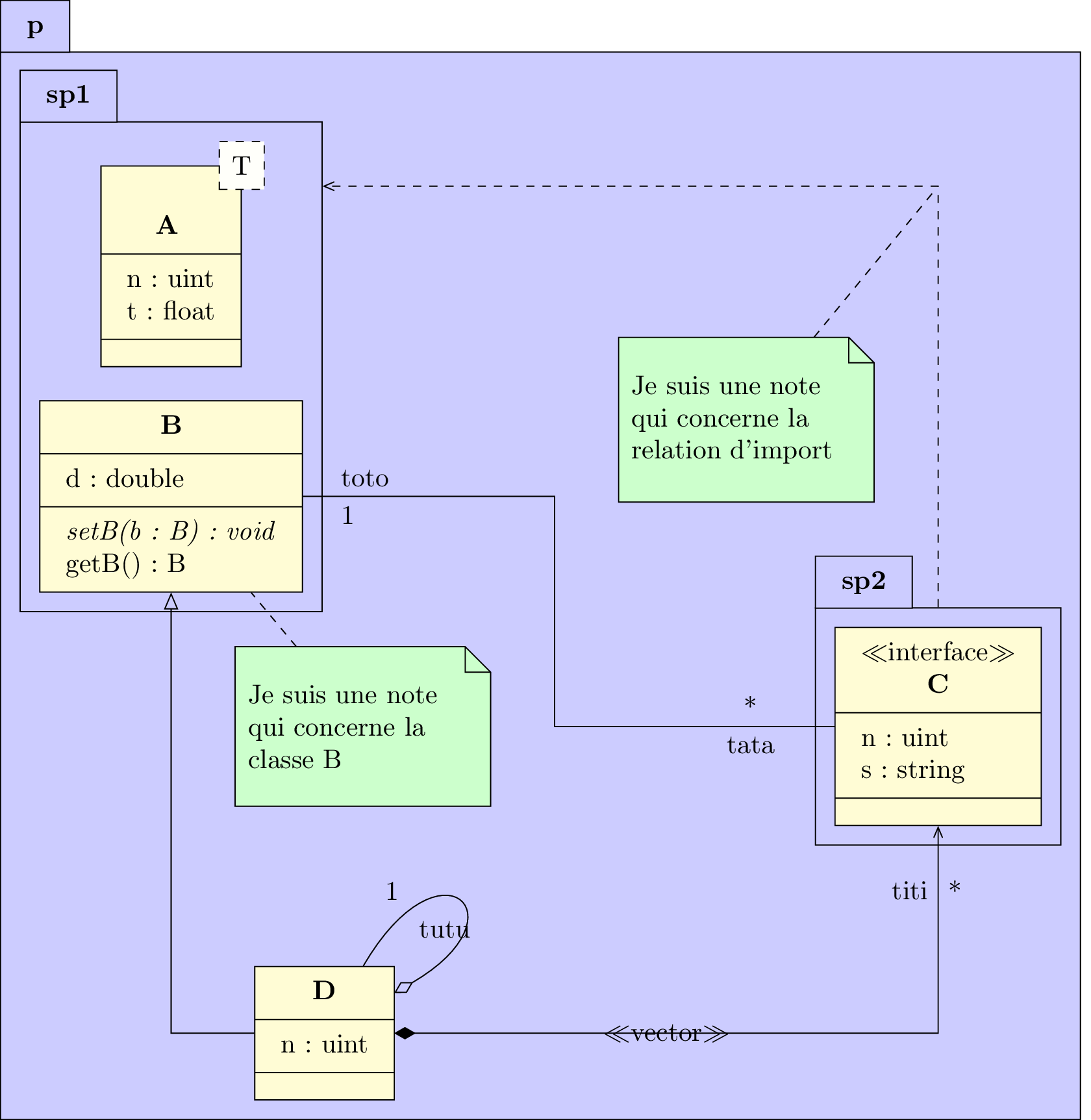
We will now show you the various functionnalities of TikZ-UML , but before we will talk about packages dependencies and installation of TikZ-UML .
1.1 Dependencies
1.1.1 Required packages
- tikz:
- It is useless to present this extremely powerful and complete drawing package. Every diagram generated by TikZ-UML is in fact generated by TikZ . It also gives some packages and libraries used by TikZ-UML , such as the backgrounds, arrows, shapes, fit, shadows, decorations.markings libraries and the pgfkeys package that manages macros options.
- ifthen:
- This package offers the management of conditional test, such as if …then …else …
- xstring:
- This package offers string substitutions. It is used for the management of names between programmation items (classes, states, packages, …) and and the nodes representing them.
- calc:
- This package offers easy access to calculations.
- pgfopts:
- This package is an add-on of the pgfkeys package for the management of packages and classes options.
For still unknown reasons, TikZ-UML works fine if you have already included the babel package with the language of your choice.
1.2 Installation
Coming soon
